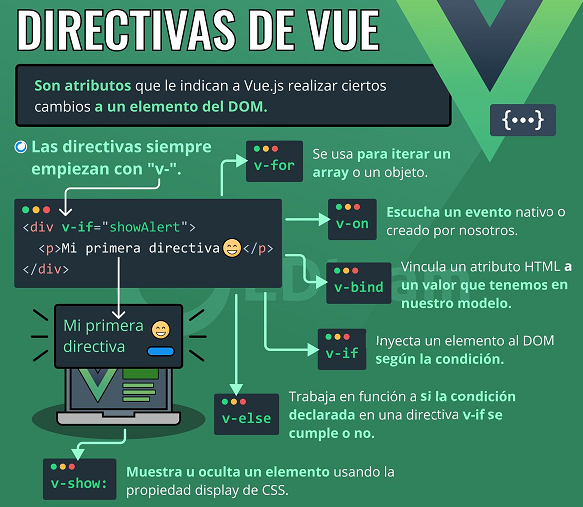Diferència entre revisions de la pàgina «VUEJS»
(→Ejercicios) |
|||
| (61 revisions intermèdies per 3 usuaris que no es mostren) | |||
| Línia 3: | Línia 3: | ||
[[Fitxer:vueimagen.png]] | [[Fitxer:vueimagen.png]] | ||
| + | https://www.youtube.com/watch?v=ub8ZU3JxNsM&list=PL7VXpoQP1k247QUTTxHcYBNyCg1j2ALfD | ||
v-text: para mostrar texto y que no parpadee | v-text: para mostrar texto y que no parpadee | ||
| Línia 11: | Línia 12: | ||
<source lang="javascript"> | <source lang="javascript"> | ||
<body> | <body> | ||
| − | + | <div id="el"> | |
| − | + | <h1> {{mensaje}}</h1> <!--podemos ver --> | |
| − | + | </div> | |
| − | + | </body> | |
| − | |||
| − | + | <script src="https://cdn.jsdelivr.net/npm/vue"></script> | |
| − | + | <script> | |
| − | + | var variable = Vue.createApp({ | |
| − | + | data: () => ({ | |
| − | + | mensaje: "resultado" //datos, hace referencia dentro de elemento | |
| − | |||
| − | |||
| − | |||
}) | }) | ||
| + | }).mount("#el") //hace referencia al elemento id= el | ||
| − | + | </script> | |
| − | |||
</source> | </source> | ||
| Línia 34: | Línia 31: | ||
<source lang="javascript"> | <source lang="javascript"> | ||
<body> | <body> | ||
| − | + | <div id="el"> | |
| − | + | <h1>Hola <span v-text="mensaje"> </span></h1> <!--muestra "Hola" y luego en función del texto del input va rellenando--> | |
| − | + | <input type="text" class="text" v-model="mensaje"> | |
| − | + | </div> | |
| − | + | </body> | |
| − | + | ||
| − | + | <script src="https://cdn.jsdelivr.net/npm/vue"></script> | |
| − | + | <script> | |
| − | + | ||
| − | + | var variable = Vue.createApp({ | |
| − | + | data: () => ({ | |
| − | + | mensaje: "resultado" | |
| − | |||
| − | |||
}) | }) | ||
| + | }).mount('#el'); | ||
| − | + | </script> | |
</source> | </source> | ||
| − | |||
===V-SHOW=== | ===V-SHOW=== | ||
| Línia 69: | Línia 64: | ||
<script> | <script> | ||
| − | var variable = | + | var variable = Vue.createApp({ |
| − | + | data: () => ({ | |
| − | data: { | ||
mensaje: "resultado" | mensaje: "resultado" | ||
| − | } | + | }) |
| − | }) | + | }).mount("#el") |
| Línia 83: | Línia 77: | ||
<source lang="javascript"> | <source lang="javascript"> | ||
<body> | <body> | ||
| − | + | <div id="el"> | |
| − | + | <h1 v-show="mensaje.length > 2">Hola <span v-text="mensaje"> </span></h1> <!--si el mensaje es mayor que 2 muestra en caso contrario hace un display:none en css--> | |
| − | + | <input type="text" class="text" v-model="mensaje"> | |
| − | + | </div> | |
| − | + | </body> | |
| − | + | ||
| − | + | <script src="https://cdn.jsdelivr.net/npm/vue"></script> | |
| − | + | <script> | |
| − | + | ||
| − | + | var variable = Vue.createApp({ | |
| − | + | data: () => ({ | |
| − | + | mensaje: "resultado" | |
| − | + | }) | |
| − | + | }).mount("#el") | |
| − | + | ||
| − | + | </script> | |
| − | |||
</source> | </source> | ||
| Línia 106: | Línia 99: | ||
<source lang="javascript"> | <source lang="javascript"> | ||
<body> | <body> | ||
| − | + | <div id="el"> | |
| − | + | <h1 v-if="mensaje.length > 2">Hola <span v-text="mensaje"> </span></h1> <!--en vez de v-show podemos usar v-if--> | |
| − | + | <h1 v-else>otra</h1> | |
| − | + | <input type="text" class="text" v-model="mensaje"> | |
| − | + | </div> | |
| − | + | </body> | |
| − | + | ||
| − | + | <script src="https://cdn.jsdelivr.net/npm/vue"></script> | |
| − | + | <script> | |
| − | + | ||
| − | + | var variable = Vue.createApp({ | |
| − | + | data: () => ({ | |
| − | + | mensaje: "resultado" | |
| − | + | }) | |
| − | + | }).mount("#el") | |
| − | + | ||
| − | + | </script> | |
| − | |||
</source> | </source> | ||
| − | |||
===V-FOR=== | ===V-FOR=== | ||
| Línia 133: | Línia 124: | ||
<div id="el"> | <div id="el"> | ||
<ul> | <ul> | ||
| − | <!-- <li v-text="profesores[0]"></li>--> | + | <!-- <li v-text="profesores[0]"></li> --> |
<li v-for="profesor in profesores" v-text="profesor"></li> | <li v-for="profesor in profesores" v-text="profesor"></li> | ||
</ul> | </ul> | ||
| Línia 141: | Línia 132: | ||
<script src="https://cdn.jsdelivr.net/npm/vue"></script> | <script src="https://cdn.jsdelivr.net/npm/vue"></script> | ||
<script> | <script> | ||
| − | var variable = | + | var variable = Vue.createApp({ |
| − | + | data: () => ({ | |
| − | data: { | ||
profesores: [ //utilizamos un array con cadenas | profesores: [ //utilizamos un array con cadenas | ||
"Julio Noguera", | "Julio Noguera", | ||
"Albert Canela", | "Albert Canela", | ||
"Alex Salinas" | "Alex Salinas" | ||
| − | |||
] | ] | ||
| − | } | + | }) |
| − | }) | + | }).mount("#el") |
</script> | </script> | ||
</source> | </source> | ||
| Línia 162: | Línia 151: | ||
<div id="el"> | <div id="el"> | ||
<ul> | <ul> | ||
| − | <!-- <li v-text="profesores[0]"></li>--> | + | <!-- <li v-text="profesores[0]"></li> --> |
<li v-for="profesor in profesores" v-text="profesor.nombre"></li> | <li v-for="profesor in profesores" v-text="profesor.nombre"></li> | ||
</ul> | </ul> | ||
| Línia 170: | Línia 159: | ||
<script src="https://cdn.jsdelivr.net/npm/vue"></script> | <script src="https://cdn.jsdelivr.net/npm/vue"></script> | ||
<script> | <script> | ||
| − | var variable = | + | var variable = Vue.createApp({ |
| − | + | data: () => ({ //utilizamos un array con objetos | |
| − | data: { //utilizamos un array con objetos | ||
profesores: [ | profesores: [ | ||
{nombre:"Julio Noguera"}, | {nombre:"Julio Noguera"}, | ||
| Línia 179: | Línia 167: | ||
] | ] | ||
| − | } | + | }) |
| − | }) | + | }).mount("#el") |
</script> | </script> | ||
</source> | </source> | ||
| Línia 187: | Línia 175: | ||
<source lang="javascript"> | <source lang="javascript"> | ||
| − | + | <body> | |
| + | <div id="el"> | ||
<ul> | <ul> | ||
<!-- <li v-text="profesores[0]"></li>--> | <!-- <li v-text="profesores[0]"></li>--> | ||
| Línia 202: | Línia 191: | ||
<script src="https://cdn.jsdelivr.net/npm/vue"></script> | <script src="https://cdn.jsdelivr.net/npm/vue"></script> | ||
<script> | <script> | ||
| − | var variable = | + | var variable = Vue.createApp({ |
| − | + | data: () => ({ | |
| − | data: { | ||
profesores: [{ | profesores: [{ | ||
nombre: "Julio Noguera", | nombre: "Julio Noguera", | ||
| Línia 219: | Línia 207: | ||
] | ] | ||
| − | } | + | }) |
| − | }) | + | }).mount("#el") |
</script> | </script> | ||
| Línia 235: | Línia 223: | ||
<source lang="javascript"> | <source lang="javascript"> | ||
| + | <script src="https://cdn.jsdelivr.net/npm/vue"></script> | ||
<body> | <body> | ||
<div id="el"> | <div id="el"> | ||
| − | |||
<input type="text" v-model="mensaje"> | <input type="text" v-model="mensaje"> | ||
<h1 v-text="mensaje"></h1> | <h1 v-text="mensaje"></h1> | ||
| − | <!-- | + | <!-- <button @click="mensaje=mensaje.split('').reverse('').join('')">BOTON</button> --> |
| − | + | <!-- @click es abreviación de v-on:click --> | |
<button @click="invertir">INVERTIR</button> | <button @click="invertir">INVERTIR</button> | ||
| − | |||
</div> | </div> | ||
</body> | </body> | ||
| − | |||
<script> | <script> | ||
| − | var variable = | + | var variable = Vue.createApp({ |
| − | + | data: () => ({ | |
| − | data: { | + | mensaje: "", |
| − | + | }), | |
| − | mensaje: " ", | ||
| − | |||
| − | |||
| − | |||
| − | |||
| − | |||
| − | |||
| − | |||
| − | |||
| − | |||
| − | |||
| − | |||
| − | |||
| − | |||
| − | |||
| − | |||
| − | }, | ||
methods: { | methods: { | ||
| − | invertir | + | invertir() { |
| − | this.mensaje = this.mensaje.split('').reverse( | + | this.mensaje = this.mensaje.split('').reverse().join(''); |
} | } | ||
} | } | ||
| − | }) | + | }).mount("#el"); |
</script> | </script> | ||
</source> | </source> | ||
| Línia 281: | Línia 250: | ||
Mostrar lista asociando evento click | Mostrar lista asociando evento click | ||
<source lang="javascript"> | <source lang="javascript"> | ||
| + | <style> | ||
| + | .false{background:blue} | ||
| + | .true{background: green} | ||
| + | </style> | ||
<body> | <body> | ||
<div class="container"> | <div class="container"> | ||
| − | <div id=" | + | <div id="el"> |
<ul> | <ul> | ||
<li v-for="profe in profesores"> | <li v-for="profe in profesores"> | ||
<span v-text="profe.nombre"></span> | <span v-text="profe.nombre"></span> | ||
| − | <span @click="profe.activo=false" v-if="profe.activo" class=" | + | <span @click="profe.activo=false" v-if="profe.activo" class="false">X</span> |
| − | <span @click="profe.activo=true" v-else class=" | + | <span @click="profe.activo=true" v-else class="true">X</span> |
</li> | </li> | ||
</ul> | </ul> | ||
| − | <pre> | + | <pre>{{$data}}</pre> |
| − | |||
| − | |||
| − | |||
| − | |||
</div> | </div> | ||
</div> | </div> | ||
| Línia 303: | Línia 272: | ||
<script src="https://cdn.jsdelivr.net/npm/vue"></script> | <script src="https://cdn.jsdelivr.net/npm/vue"></script> | ||
<script> | <script> | ||
| − | var variable = | + | var variable = Vue.createApp({ |
| − | + | data: () => ({ | |
| − | data: { | ||
| − | |||
| − | |||
| − | |||
profesores: [{ | profesores: [{ | ||
nombre: "Julio Noguera", | nombre: "Julio Noguera", | ||
| Línia 324: | Línia 289: | ||
] | ] | ||
| − | } | + | }) |
| − | }) | + | }).mount("#el"); |
</script> | </script> | ||
</source> | </source> | ||
| Línia 339: | Línia 304: | ||
<body> | <body> | ||
<div id="el"> | <div id="el"> | ||
| − | |||
| − | |||
<ul> | <ul> | ||
| − | |||
<li v-for="profesor in profesores"> | <li v-for="profesor in profesores"> | ||
<span v-text="profesor.nombre"></span> | <span v-text="profesor.nombre"></span> | ||
| Línia 348: | Línia 310: | ||
<small v-else>-NO está</small> | <small v-else>-NO está</small> | ||
</li> | </li> | ||
| + | <input v-on:keyup.enter="anadir" type="text" v-model="profe" > | ||
| − | + | <!-- <input @keyup.enter="anadir" type="text" v-model="profe" > --> | |
| − | |||
| − | |||
| − | |||
</ul> | </ul> | ||
</div> | </div> | ||
| − | |||
| − | <script src="https://cdn.jsdelivr.net/npm/vue"></script> | + | <script src="https://cdn.jsdelivr.net/npm/vue"></script> |
| − | <script> | + | <script> |
| − | + | var variable = Vue.createApp({ | |
| − | + | data:() => ({ | |
| − | + | profe: "", | |
| − | + | profesores: [ | |
| − | + | { nombre: "Julio Noguera", activo: true }, | |
| − | + | { nombre: "Albert Canela", activo: true }, | |
| − | + | { nombre: "Alex Salinas", activo: false } | |
| − | + | ] | |
| − | + | }), | |
| − | + | methods: { | |
| − | + | anadir() { | |
| − | + | this.profesores.push({ | |
| − | + | nombre: this.profe, | |
| − | }, | + | activo: false |
| − | { | + | }); |
| − | nombre: | + | this.profe = ""; // Restableix el valor de profe a una cadena buida després d'afegir-lo |
| − | |||
} | } | ||
| − | |||
| − | |||
| − | |||
| − | |||
| − | |||
| − | |||
| − | |||
| − | |||
| − | |||
| − | |||
| − | |||
} | } | ||
| − | } | + | }).mount("#el"); |
| − | + | </script> | |
| − | </ | + | </body> |
</source> | </source> | ||
| − | |||
| − | |||
| − | |||
| − | |||
=== DIRECTIVA V-BIND=== | === DIRECTIVA V-BIND=== | ||
| Línia 403: | Línia 346: | ||
<source lang="javascript"> | <source lang="javascript"> | ||
| + | <style> | ||
| + | .rojo { | ||
| + | background: red; | ||
| + | } | ||
| + | |||
| + | .verde { | ||
| + | background: green; | ||
| + | } | ||
| + | .glyphicon{ | ||
| + | color: white; | ||
| + | } | ||
| + | </style> | ||
<body> | <body> | ||
| − | + | ||
| − | <div id=" | + | <div id="el"> |
<ul> | <ul> | ||
| − | + | <!--//en el caso de querer añadir varias clases--> | |
| − | <!--v-bind:class="['glyphicon',tarea.completo ? ' | + | <!-- v-bind:class="['glyphicon',tarea.completo ? 'verde': 'rojo']" --> |
| − | |||
<li v-for="tarea in tareas"> | <li v-for="tarea in tareas"> | ||
| − | <span v-text="tarea.nombre" @click="tarea.completo=!tarea.completo" ></span> | + | <span v-bind:class="{ |
| + | 'rojo': !tarea.completo, | ||
| + | 'verde': tarea.completo | ||
| + | }" v-text="tarea.nombre" @click="tarea.completo=!tarea.completo" ></span> | ||
<input type="checkbox" v-model="tarea.completo"> | <input type="checkbox" v-model="tarea.completo"> | ||
| − | |||
| − | |||
| − | |||
| − | |||
| − | |||
</li> | </li> | ||
</ul> | </ul> | ||
<pre> | <pre> | ||
| − | + | {{$data}} | |
| − | |||
</pre> | </pre> | ||
</div> | </div> | ||
| − | + | ||
</body> | </body> | ||
<script src="https://cdn.jsdelivr.net/npm/vue"></script> | <script src="https://cdn.jsdelivr.net/npm/vue"></script> | ||
<script> | <script> | ||
| − | var variable = | + | var variable = Vue.createApp({ |
| − | + | data: () => ({ | |
| − | data: { | + | tareas: [ |
| − | + | { | |
| − | tareas: [{ | + | nombre: "Estudiar", |
| − | + | completo: true | |
| − | + | }, | |
| − | + | { | |
| − | + | nombre: "Repasar", | |
| − | + | completo: true | |
| − | + | }, | |
| − | + | { | |
| − | + | nombre: "Examinar", | |
| − | + | completo: false | |
| − | + | } | |
| − | |||
| − | |||
] | ] | ||
| − | + | }) | |
| − | } | + | }).mount("#el"); |
| − | }) | ||
| − | |||
</script> | </script> | ||
</source> | </source> | ||
| Línia 461: | Línia 408: | ||
Como se puede ver, se produce un incremento de voto modificando su atributo directamente. | Como se puede ver, se produce un incremento de voto modificando su atributo directamente. | ||
<source lang="javascript"> | <source lang="javascript"> | ||
| − | |||
<body> | <body> | ||
<div class="container"> | <div class="container"> | ||
| Línia 467: | Línia 413: | ||
<div> | <div> | ||
<ul> | <ul> | ||
| − | + | <li v-for="storie in stories"> | |
| + | <button @click="storie.votos++">Vote {{storie.politico}}</button> | ||
| + | <!-- <button @click="incrementVote(storie)">Vote {{storie.politico}}</button> --> | ||
| + | <pre v-text="storie.votos"></pre> | ||
| + | </li> | ||
</ul> | </ul> | ||
</div> | </div> | ||
| − | <pre> | + | <pre>{{$data}}</pre> |
| − | {{$data | ||
| − | </pre> | ||
</div> | </div> | ||
</body> | </body> | ||
| − | <script src="https:// | + | <script src="https://cdn.jsdelivr.net/npm/vue"></script> |
<script type="text/javascript"> | <script type="text/javascript"> | ||
| − | + | const app = Vue.createApp({ | |
| − | + | data() { | |
| − | + | return { | |
| − | + | stories: [ | |
| − | + | { politico: "julio", votos: 1 }, | |
| − | + | { politico: "paco", votos: 2 }, | |
| − | + | { politico: "raúl", votos: 3 }, | |
| − | + | { politico: "jorge", votos: 4 } | |
| − | + | ] | |
| − | + | }; | |
| − | + | }, | |
| − | + | methods: { | |
| − | + | incrementVote(storie) { | |
| − | + | storie.votos++; | |
| − | + | } | |
| − | + | } | |
| − | + | }).mount(".container"); | |
| − | |||
| − | |||
| − | |||
| − | } | ||
| − | }) | ||
| − | |||
| − | + | </script> | |
| − | |||
| − | |||
| − | |||
| − | |||
| − | |||
| − | |||
| − | |||
| − | |||
| − | |||
| − | |||
| − | |||
| − | |||
| − | |||
| − | |||
| − | |||
| − | |||
| − | |||
| − | |||
| − | |||
| − | |||
| − | |||
| − | |||
| − | |||
| − | |||
| − | |||
| − | |||
| − | |||
| − | |||
| − | |||
| − | |||
| − | |||
| − | |||
| − | |||
| − | |||
| − | |||
| − | |||
| − | |||
| − | |||
| − | |||
| − | |||
| − | |||
| − | |||
| − | |||
| − | |||
| − | |||
| − | |||
| − | |||
| − | |||
| − | |||
| − | |||
| − | |||
| − | |||
| − | |||
| − | |||
| − | |||
| − | |||
| − | |||
| − | |||
| − | |||
| − | |||
| − | |||
| − | |||
| − | |||
| − | |||
| − | |||
| − | |||
| − | |||
| − | |||
| − | |||
| − | |||
| − | |||
| − | |||
| − | |||
| − | |||
| − | |||
| − | |||
| − | |||
| − | |||
| − | |||
| − | |||
| − | |||
| − | |||
| − | |||
| − | |||
| − | |||
| − | |||
| − | |||
| − | |||
| − | |||
| − | |||
| − | |||
| − | |||
| − | |||
| − | |||
| − | |||
| − | |||
| − | |||
| − | |||
| − | |||
| − | |||
</source> | </source> | ||
| − | |||
| − | |||
| − | |||
| − | |||
| − | |||
=== FILTRAR === | === FILTRAR === | ||
| Línia 630: | Línia 467: | ||
<script src="https://cdn.jsdelivr.net/npm/vue"></script> | <script src="https://cdn.jsdelivr.net/npm/vue"></script> | ||
<script> | <script> | ||
| − | + | var app = Vue.createApp({ | |
| − | var app = | + | data:() => ({ |
| − | |||
| − | data: { | ||
minimo: "5", | minimo: "5", | ||
| Línia 652: | Línia 487: | ||
precio: 18.20 | precio: 18.20 | ||
}] | }] | ||
| − | }, | + | }), |
computed: { | computed: { | ||
filtrar() { | filtrar() { | ||
| Línia 662: | Línia 497: | ||
} | } | ||
| − | }) | + | }).mount("#aplicacion") |
| + | |||
</script> | </script> | ||
</source> | </source> | ||
| Línia 668: | Línia 504: | ||
==Componentes== | ==Componentes== | ||
| − | 1. Crear una nueva instancia de Vue con | + | 1. Crear una nueva instancia de Vue con Vue.createApp |
2. Existen 3 Objetos básicos y fundamentales que estarán en la mayoria de las aplicaciones web: el data y methods. | 2. Existen 3 Objetos básicos y fundamentales que estarán en la mayoria de las aplicaciones web: el data y methods. | ||
| Línia 681: | Línia 517: | ||
<div id="aplicacion"> | <div id="aplicacion"> | ||
<!-- vue está disponible en todo este div--> | <!-- vue está disponible en todo este div--> | ||
| + | <hola-mundo></hola-mundo> | ||
</div> | </div> | ||
| Línia 686: | Línia 523: | ||
<script> | <script> | ||
| − | + | ||
| − | |||
| − | |||
| − | |||
| − | |||
| − | //nueva instacia de Vue : | + | //nueva instacia de Vue : Vue.createApp |
| − | var app= | + | var app= Vue.createApp({ |
| − | + | data:() => ({ //capa de datos | |
| − | |||
| − | }, | + | }), |
methods: | methods: | ||
{ | { | ||
} | } | ||
| − | }); | + | }) |
| + | |||
| + | app.component('hola-mundo', { //debe coincidir con el nombre del componente(etiqueta html) | ||
| + | template: `<p> | ||
| + | Hola mundo | ||
| + | </p>` | ||
| + | }); | ||
| + | |||
| + | app.mount('#aplicacion') // el elemento donde se aplicará Vue, en este caso un div con id = main); | ||
</script> | </script> | ||
</source> | </source> | ||
| Línia 721: | Línia 561: | ||
<script src="https://cdn.jsdelivr.net/npm/vue"></script> | <script src="https://cdn.jsdelivr.net/npm/vue"></script> | ||
<script> | <script> | ||
| − | Vue.component('hola-mundo', { | + | |
| + | var app= Vue.createApp({ | ||
| + | }) | ||
| + | |||
| + | app.component('hola-mundo', { | ||
props: ['idioma'], | props: ['idioma'], | ||
template: `<div> | template: `<div> | ||
| Línia 728: | Línia 572: | ||
</div>` | </div>` | ||
}) | }) | ||
| − | + | ||
| − | + | app.mount("#aplicacion") | |
| − | |||
| − | |||
</script> | </script> | ||
| Línia 740: | Línia 582: | ||
<source lang="javascript"> | <source lang="javascript"> | ||
| − | <div id="app"> | + | <body> |
| + | |||
| + | <div id="app"> | ||
<ejemplo nombre="Juan" apellido="Perez"></ejemplo> | <ejemplo nombre="Juan" apellido="Perez"></ejemplo> | ||
<ejemplo nombre="Alejandra" apellido="Quiroga"></ejemplo> | <ejemplo nombre="Alejandra" apellido="Quiroga"></ejemplo> | ||
</div> | </div> | ||
| − | Vue.component('ejemplo', { | + | |
| − | + | <script src="https://cdn.jsdelivr.net/npm/vue"></script> | |
| − | + | <script> | |
| − | }); | + | |
| + | var app= Vue.createApp({ | ||
| + | }) | ||
| + | |||
| + | |||
| + | app.component('ejemplo', { | ||
| + | props: ['nombre', 'apellido'], | ||
| + | template: '<p> Hola {{nombre}} {{apellido}} </p>' | ||
| + | }); | ||
| + | |||
| + | app.mount("#app") | ||
| + | </script> | ||
| + | |||
| + | </body> | ||
</source> | </source> | ||
| Línia 756: | Línia 613: | ||
<div class="container"> | <div class="container"> | ||
<peliculas titulo="peliculon 1917" | <peliculas titulo="peliculon 1917" | ||
| − | imagen="https:// | + | imagen="https://encrypted-tbn2.gstatic.com/images?q=tbn:ANd9GcSexz8IyOhoxR2ibVc78RHzpBCsvhDt3fx0wl99Qcxacht4gk9z"></peliculas> |
</div> | </div> | ||
| − | |||
| − | <script src="https:// | + | |
| − | </script> | + | <script src="https://cdn.jsdelivr.net/npm/vue"></script> |
<script type="text/javascript"> | <script type="text/javascript"> | ||
| − | + | ||
| − | Vue.component('peliculas', { | + | var app = Vue.createApp({ |
| + | |||
| + | }) | ||
| + | |||
| + | app.component('peliculas', { | ||
props: ['imagen', 'titulo'], //los props reciben los datos externos del html en este caso será "peliculon 1917" y la ruta de la imagen | props: ['imagen', 'titulo'], //los props reciben los datos externos del html en este caso será "peliculon 1917" y la ruta de la imagen | ||
| Línia 774: | Línia 634: | ||
</div>` | </div>` | ||
}); | }); | ||
| + | |||
| + | app.mount(".container") | ||
| − | |||
| − | |||
| − | |||
| − | |||
</script> | </script> | ||
| + | </body> | ||
</source> | </source> | ||
| Línia 788: | Línia 647: | ||
<body> | <body> | ||
<div class="container"> | <div class="container"> | ||
| − | <div v-for="(index | + | <div v-for="(dato, index) in datos"> <!-- Corregido --> |
<peliculas :key="index" :titulo="dato.titulo" :imagen="dato.imagen"> | <peliculas :key="index" :titulo="dato.titulo" :imagen="dato.imagen"> | ||
</peliculas> | </peliculas> | ||
</div> | </div> | ||
</div> | </div> | ||
| + | |||
| + | <script src="https://cdn.jsdelivr.net/npm/vue"></script> | ||
| + | |||
| + | <script type="text/javascript"> | ||
| + | var app = Vue.createApp({ | ||
| + | data: () => ({ | ||
| + | datos: [{ | ||
| + | titulo: "star wars", | ||
| + | imagen: "https://vignette.wikia.nocookie.net/cine/images/8/88/Sw1.jpg/revision/latest?cb=20120930202439 " | ||
| + | }, | ||
| + | { | ||
| + | titulo: "Sonic", | ||
| + | imagen: "https://www.smashbros.com/wiiu-3ds/images/character/sonic/main.png" | ||
| + | }, | ||
| + | { | ||
| + | titulo: "Mario bros", | ||
| + | imagen: "https://imagenesparapeques.com/wp-content/uploads/2021/05/Mario-Bros-png-transparente.png" | ||
| + | } | ||
| + | ] | ||
| + | |||
| + | }) | ||
| + | }) | ||
| + | |||
| + | app.component('peliculas', { | ||
| + | props: ['titulo', 'imagen'], | ||
| + | template: `<div> | ||
| + | <img width="100px" :src="imagen" :alt="titulo"/> | ||
| + | <h2>{{ titulo }}</h2> | ||
| + | </div>` | ||
| + | }); | ||
| + | |||
| + | app.mount(".container") | ||
| + | |||
| + | </script> | ||
</body> | </body> | ||
| − | < | + | </source> |
| − | + | ||
| − | + | ||
| − | + | '''Componentes: definición de métodos y modelo de datos''' | |
| + | |||
| + | |||
| − | + | <source lang="javascript"> | |
| − | + | <body> | |
| − | + | <div id="el" class="container"> | |
| − | < | + | <h1> Helados </h1> |
| − | <h2> | + | <h2> Lista </h2> |
| − | + | <ul> | |
| − | + | <li v-for="item in helados" :key="item.sabor"> | |
| + | <component-helado v-bind:helado="item"></component-helado> | ||
| + | </li> | ||
| + | </ul> | ||
| + | <h2> Seleccionados </h2> | ||
| + | <ul> | ||
| + | <li v-for="item in heladosSeleccionados" :key="item.sabor"> {{ item.sabor }} </li> | ||
| + | </ul> | ||
| + | </div> | ||
| + | </body> | ||
| + | <script src="https://cdn.jsdelivr.net/npm/vue"></script> | ||
| + | <script type="text/javascript"> | ||
| + | var app = Vue.createApp({ | ||
| + | data: () => ({ | ||
| + | helados: [{ | ||
| + | sabor: 'Chocolate', | ||
| + | seleccionado: false | ||
| + | }, | ||
| + | { | ||
| + | sabor: 'Dulce de leche', | ||
| + | seleccionado: false | ||
| + | }, | ||
| + | { | ||
| + | sabor: 'Frutilla', | ||
| + | seleccionado: false | ||
| + | }, | ||
| + | { | ||
| + | sabor: 'Limón', | ||
| + | seleccionado: false | ||
| + | }, | ||
| + | { | ||
| + | sabor: 'Vainilla', | ||
| + | seleccionado: false | ||
| + | } | ||
| + | ] | ||
| + | }), | ||
| + | computed: { | ||
| + | heladosSeleccionados() { | ||
| + | return this.helados.filter(helado => helado.seleccionado); | ||
| + | } | ||
| + | } | ||
| + | }); | ||
| − | + | app.component('component-helado', { | |
| − | + | props: ['helado'], | |
| − | + | template: ` | |
| − | + | <div> | |
| − | + | <button class="btn btn-success" v-on:click="agregar(helado)" v-if="!helado.seleccionado"> + </button> | |
| − | + | <button class="btn btn-danger" v-on:click="eliminar(helado)" v-if="helado.seleccionado"> - </button> | |
| + | <span> {{ helado.sabor }} </span> | ||
| + | <hr/> | ||
| + | </div> `, | ||
| + | methods: { | ||
| + | agregar(helado) { | ||
| + | helado.seleccionado = true; | ||
}, | }, | ||
| − | { | + | eliminar(helado) { |
| − | + | helado.seleccionado = false; | |
| − | |||
| − | |||
| − | |||
| − | |||
| − | |||
} | } | ||
| − | + | } | |
| − | + | }); | |
| − | |||
| − | |||
| + | app.mount('#el'); | ||
</script> | </script> | ||
| − | |||
</source> | </source> | ||
| − | + | == Ejercicios == | |
| − | ==Ejercicios == | ||
'''v-if, v-else, v-else-if, v-show''' | '''v-if, v-else, v-else-if, v-show''' | ||
| − | + | Crear dos inputs de tipo password y mostrar un mensaje en caso de que sean iguales | |
'''solución:''' | '''solución:''' | ||
| Línia 855: | Línia 789: | ||
</div> | </div> | ||
| − | + | <script src="https://cdn.jsdelivr.net/npm/vue"></script> | |
<script> | <script> | ||
| − | var app= | + | var app = Vue.createApp({ |
| − | + | data:() => ({ | |
| − | data:{ | ||
clave1 : '', | clave1 : '', | ||
clave2 : '' | clave2 : '' | ||
| − | } | + | }) |
| − | }) | + | }).mount("#aplicacion") |
</script> | </script> | ||
</body> | </body> | ||
</source> | </source> | ||
| + | |||
'''v-for''' | '''v-for''' | ||
| − | + | Crear un array en data con los días de la semana y generar una tabla de 1 columna y 7 filas en HTML | |
'''solución:''' | '''solución:''' | ||
| Línia 884: | Línia 818: | ||
</div> | </div> | ||
| − | + | <script src="https://cdn.jsdelivr.net/npm/vue"></script> | |
<script> | <script> | ||
| − | var app= | + | var app= Vue.createApp({ |
| − | + | data:() => ({ | |
| − | data:{ | ||
dias: ['lunes', 'martes', 'miércoles', 'jueves', 'viernes', 'sábado', 'domingo'] | dias: ['lunes', 'martes', 'miércoles', 'jueves', 'viernes', 'sábado', 'domingo'] | ||
| − | } | + | }) |
| − | }) | + | }).mount("#aplicacion") |
</script> | </script> | ||
| + | </body> | ||
</source> | </source> | ||
| Línia 917: | Línia 851: | ||
'''solución:''' | '''solución:''' | ||
| + | |||
<source lang="javascript"> | <source lang="javascript"> | ||
| Línia 934: | Línia 869: | ||
<script src="https://cdn.jsdelivr.net/npm/vue"></script> | <script src="https://cdn.jsdelivr.net/npm/vue"></script> | ||
<script> | <script> | ||
| − | var app= | + | var app= Vue.createApp({ |
| − | + | data:() => ({ | |
| − | data:{ | ||
personas: [{ | personas: [{ | ||
nombre: 'Jose', | nombre: 'Jose', | ||
| Línia 951: | Línia 885: | ||
}] | }] | ||
| − | } | + | }) |
| − | }) | + | }).mount("#aplicacion") |
</script> | </script> | ||
</body> | </body> | ||
</source> | </source> | ||
| + | |||
| + | <!-- | ||
| + | ===Ejercicios=== | ||
| + | |||
| + | Se desea mostrar una lista de profesores, donde se pueda insertar un nuevo profesor e incrementar la edad de cada uno de ellos. Cada profesor nuevo empezará con 0 años. | ||
| + | |||
| + | '''Solución''': | ||
| + | |||
| + | <source lang="js"> | ||
| + | <div id="el"> | ||
| + | <div v-for="profesor in profesores" > | ||
| + | <div v-text="profesor.nombre" ></div> <div v-text="profesor.edad"></div> | ||
| + | <button @click="incrementar(profesor)">+</span> | ||
| + | </div> | ||
| + | <input type="text" v-model="profesor"><button @click="anadir">Añadir</button> | ||
| + | <br> | ||
| + | {{$data}} | ||
| + | |||
| + | </div> | ||
| + | |||
| + | <script src="https://cdn.jsdelivr.net/npm/vue"></script> | ||
| + | <script> | ||
| + | var variable = Vue.createApp({ | ||
| + | data: () => ({ | ||
| + | |||
| + | profesor: " ", | ||
| + | |||
| + | profesores: [{ | ||
| + | nombre: "Julio Noguera", | ||
| + | edad: "0" | ||
| + | }, | ||
| + | { | ||
| + | nombre: "Albert Canela", | ||
| + | edad: "1" | ||
| + | }, | ||
| + | { | ||
| + | nombre: "Alex Salinas", | ||
| + | edad: "2" | ||
| + | } | ||
| + | |||
| + | ] | ||
| + | }), | ||
| + | methods: { | ||
| + | anadir: function(){ | ||
| + | this.profesores.push({nombre: this.profesor, edad: 0}); | ||
| + | console.log(this.profesor); | ||
| + | }, | ||
| + | incrementar: function(profe){ | ||
| + | console.log(profe.edad++); | ||
| + | } | ||
| + | } | ||
| + | }).mount("#el"); | ||
| + | </script> | ||
| + | </source> | ||
| + | |||
| + | |||
| Línia 981: | Línia 971: | ||
<script src="https://cdn.jsdelivr.net/npm/vue"></script> | <script src="https://cdn.jsdelivr.net/npm/vue"></script> | ||
<script> | <script> | ||
| − | var app= | + | var app= Vue.createApp({ |
| − | + | data: () => ({ | |
| − | data:{ | ||
valor1: 0, | valor1: 0, | ||
valor2: 0, | valor2: 0, | ||
suma: '' | suma: '' | ||
| − | }, | + | }), |
methods: { | methods: { | ||
sumarValores: function() { | sumarValores: function() { | ||
| Línia 993: | Línia 982: | ||
} | } | ||
} | } | ||
| − | }) | + | }).mount("#aplicacion") |
</script> | </script> | ||
</source> | </source> | ||
| − | ''' | + | ===Ejercicio=== |
| + | --> | ||
| + | |||
| + | '''methods''' | ||
| − | + | Se desea mostrar una lista de tareas, se pide que se pueda eliminar el item seleccionado. | |
| − | |||
| − | ''' | + | '''Solución''': |
<source lang="javascript"> | <source lang="javascript"> | ||
<body> | <body> | ||
| − | + | <div id="el"> | |
| − | + | <div v-for="tarea in tareas" > <div v-for="(item, index) in tareas" > | |
| − | + | <div v-text="tarea" ></div> <span @click="eliminar(tarea)">X</span> | |
| − | + | </div> | |
| − | + | <input type="text" v-model="tarea"> | |
| − | + | <button @click="anadir">+</button> | |
| + | |||
| + | <br> | ||
| + | {{$data}} | ||
| + | |||
| + | </div> | ||
| − | + | <script src="https://cdn.jsdelivr.net/npm/vue"></script> | |
| − | + | <script> | |
| − | + | var variable = Vue.createApp({ | |
| − | + | data() { | |
| − | + | return { | |
| − | + | tarea: "", | |
| − | + | tareas: [] | |
| − | + | } | |
| − | + | }, | |
| − | + | methods: { | |
| − | + | anadir() { | |
| − | + | this.tareas.push(this.tarea); | |
| − | + | console.log(this.tareas); | |
| − | + | }, | |
| − | + | eliminar(tarea) { | |
| − | + | let index = this.tareas.indexOf(tarea); | |
| − | + | if (index !== -1) { | |
| − | + | this.tareas.splice(index, 1); | |
| − | + | } | |
| + | } | ||
| + | } | ||
| + | }).mount('#el'); | ||
| + | </script> | ||
</body> | </body> | ||
| + | </html> | ||
</source> | </source> | ||
| Línia 1.041: | Línia 1.042: | ||
Tenemos un input de tipo text que introducimos un texto, a medida que vayamos escribiendo texto deberá ir mostrando la cantidad de 'a' y 'A' que hay | Tenemos un input de tipo text que introducimos un texto, a medida que vayamos escribiendo texto deberá ir mostrando la cantidad de 'a' y 'A' que hay | ||
| + | <!-- | ||
'''solución:''' | '''solución:''' | ||
<source lang="javascript"> | <source lang="javascript"> | ||
<body> | <body> | ||
| − | + | <div id="aplicacion"> | |
| − | + | <p>Ingrese una frase: | |
| − | + | <input v-model="frase" v-on:keyup="contabilizarLetrasA" type="text" size="80"> | |
| − | + | </p> | |
| − | + | <p>Cantidad de letras 'a o 'A'':{{cantidadLetrasa}}</p> | |
| − | </ | + | </div> |
| + | |||
| + | <script src="https://cdn.jsdelivr.net/npm/vue"></script> | ||
| + | <script> | ||
| + | var app = Vue.createApp({ | ||
| + | data:() => ({ | ||
| + | cantidadLetrasa: 0, | ||
| + | frase: '' | ||
| + | }), | ||
| + | methods: { | ||
| + | contabilizarLetrasA: function() { | ||
| + | var cant=0; | ||
| + | for(var f=0; f<this.frase.length; f++) | ||
| + | if (this.frase[f]=='a' || this.frase[f]=='A') | ||
| + | cant++; | ||
| + | this.cantidadLetrasa=cant; | ||
| + | } | ||
| + | } | ||
| + | }).mount('#aplicacion'); | ||
| + | </script> | ||
| + | </source> | ||
| − | |||
| − | |||
| − | |||
| − | |||
| − | |||
| − | |||
| − | |||
| − | |||
| − | |||
| − | |||
| − | |||
| − | |||
| − | |||
| − | |||
| − | |||
| − | |||
| − | |||
| − | |||
| − | |||
| − | |||
'''bind (enlace) a clases CSS''' | '''bind (enlace) a clases CSS''' | ||
| Línia 1.120: | Línia 1.122: | ||
'''solución:''' | '''solución:''' | ||
| + | |||
<source lang="javascript"> | <source lang="javascript"> | ||
<body> | <body> | ||
| + | <style> | ||
| + | .tachar { | ||
| + | text-decoration: line-through; | ||
| + | color: blue; | ||
| + | } | ||
| + | </style> | ||
<div id="aplicacion"> | <div id="aplicacion"> | ||
<ul style="font-size:2rem; list-style:none"> | <ul style="font-size:2rem; list-style:none"> | ||
<li v-for="lenguaje in lenguajes" | <li v-for="lenguaje in lenguajes" | ||
| − | + | @click="presion(lenguaje)" | |
v-bind:class="{tachar: lenguaje.tachado }"> | v-bind:class="{tachar: lenguaje.tachado }"> | ||
{{lenguaje.nombre}} | {{lenguaje.nombre}} | ||
| Línia 1.134: | Línia 1.143: | ||
<script src="https://cdn.jsdelivr.net/npm/vue"></script> | <script src="https://cdn.jsdelivr.net/npm/vue"></script> | ||
<script> | <script> | ||
| − | var app= | + | var app= Vue.createApp({ |
| − | + | data: () => ({ | |
| − | data:{ | ||
lenguajes: [ | lenguajes: [ | ||
{ | { | ||
| Línia 1.166: | Línia 1.174: | ||
tachado:false | tachado:false | ||
}] | }] | ||
| − | }, | + | }), |
methods: { | methods: { | ||
presion: function(lenguaje) { | presion: function(lenguaje) { | ||
| − | lenguaje.tachado= | + | lenguaje.tachado= !lenguaje.tachado; |
} | } | ||
} | } | ||
| − | }) | + | }).mount('#aplicacion'); |
</script> | </script> | ||
</body> | </body> | ||
</source> | </source> | ||
| + | --> | ||
'''Componentes en Vue''' | '''Componentes en Vue''' | ||
| Línia 1.181: | Línia 1.190: | ||
Crear una componente llamada 'acerca-de' que muestre el nombre del programa y la versión del mismo. | Crear una componente llamada 'acerca-de' que muestre el nombre del programa y la versión del mismo. | ||
| + | <!-- | ||
'''Solución:''' | '''Solución:''' | ||
| Línia 1.191: | Línia 1.201: | ||
<script src="https://cdn.jsdelivr.net/npm/vue"></script> | <script src="https://cdn.jsdelivr.net/npm/vue"></script> | ||
<script> | <script> | ||
| − | Vue. | + | |
| − | + | var app = Vue.createApp({ | |
| − | |||
}) | }) | ||
| − | + | app.component('acerca-de', { | |
| − | + | data: () => ({ | |
| + | navigator: navigator.appCodeName || 'Unknown', | ||
| + | version: navigator.appVersion | ||
| + | }), | ||
| + | template: `<div><p>Programa: {{navigator}}</p> | ||
| + | <p>Versión: {{version}}</p></div> ` | ||
}) | }) | ||
| + | |||
| + | app.mount('#aplicacion') | ||
</script> | </script> | ||
</body> | </body> | ||
</source> | </source> | ||
| + | |||
'''Componentes: propiedades''' | '''Componentes: propiedades''' | ||
| Línia 1.219: | Línia 1.236: | ||
<script src="https://cdn.jsdelivr.net/npm/vue"></script> | <script src="https://cdn.jsdelivr.net/npm/vue"></script> | ||
<script> | <script> | ||
| − | Vue.component('hola-mundo', { | + | |
| + | |||
| + | var app = Vue.createApp({ | ||
| + | data: () => ({ | ||
| + | idioma: 'castellano' | ||
| + | }) | ||
| + | }) | ||
| + | |||
| + | app.component('hola-mundo', { | ||
props: ['idioma'], | props: ['idioma'], | ||
template: `<div> | template: `<div> | ||
| Línia 1.227: | Línia 1.252: | ||
}) | }) | ||
| − | + | app.mount('#aplicacion'); | |
| − | |||
| − | |||
| − | |||
| − | |||
| − | |||
</script> | </script> | ||
| Línia 1.254: | Línia 1.274: | ||
<script src="https://cdn.jsdelivr.net/npm/vue"></script> | <script src="https://cdn.jsdelivr.net/npm/vue"></script> | ||
<script> | <script> | ||
| − | Vue.component('articulos', { | + | |
| + | var app= Vue.createApp({ | ||
| + | data: () => ({ | ||
| + | datos: [{ | ||
| + | codigo: 1, | ||
| + | descripcion: 'papas', | ||
| + | precio: 12.52 | ||
| + | },{ | ||
| + | codigo: 2, | ||
| + | descripcion: 'naranjas', | ||
| + | precio: 21 | ||
| + | },{ | ||
| + | codigo: 3, | ||
| + | descripcion: 'peras', | ||
| + | precio: 18.20 | ||
| + | }] | ||
| + | }) | ||
| + | }) | ||
| + | |||
| + | app.component('articulos', { | ||
props:['datos'], | props:['datos'], | ||
template: `<div> | template: `<div> | ||
| Línia 1.264: | Línia 1.303: | ||
}) | }) | ||
| − | + | ||
| − | + | app.mount('#aplicacion'); | |
| − | |||
| − | |||
| − | |||
| − | |||
| − | |||
| − | |||
| − | |||
| − | |||
| − | |||
| − | |||
| − | |||
| − | |||
| − | |||
| − | |||
| − | |||
| − | |||
</script> | </script> | ||
</body> | </body> | ||
</source> | </source> | ||
| − | |||
| Línia 1.294: | Línia 1.316: | ||
'''Solución:''' | '''Solución:''' | ||
| + | |||
<source lang="javascript"> | <source lang="javascript"> | ||
<body> | <body> | ||
| Línia 1.303: | Línia 1.326: | ||
<script> | <script> | ||
| − | Vue.component('contador', { | + | |
| + | var app= Vue.createApp({ | ||
| + | }) | ||
| + | |||
| + | app.component('contador', { | ||
template:`<div><button v-on:click="incrementar()"> | template:`<div><button v-on:click="incrementar()"> | ||
{{cantidad}} | {{cantidad}} | ||
</button></div>`, | </button></div>`, | ||
| − | data: | + | data: () => ({ |
| − | + | cantidad: 0 | |
| − | + | }), | |
| − | |||
| − | }, | ||
methods: { | methods: { | ||
incrementar: function() { | incrementar: function() { | ||
| Línia 1.319: | Línia 1.344: | ||
}); | }); | ||
| − | + | app.mount('#aplicacion'); | |
| − | |||
| − | |||
| − | |||
| − | |||
| − | |||
| − | |||
| − | |||
| − | |||
| − | |||
| − | |||
| − | |||
| − | |||
| − | |||
| − | |||
| − | |||
| − | |||
| − | |||
| − | |||
| − | |||
| − | |||
| − | |||
| − | |||
| − | |||
| − | |||
| − | |||
| − | |||
| − | |||
| − | |||
</script> | </script> | ||
| − | |||
| − | |||
| − | |||
| − | |||
| − | |||
| − | |||
| − | |||
| − | |||
| − | |||
| − | |||
| − | |||
| − | |||
| − | |||
| − | |||
| − | |||
| − | |||
| − | |||
| − | |||
| − | |||
| − | |||
| − | |||
| − | |||
| − | |||
| − | |||
| − | |||
| − | |||
| − | |||
| − | |||
| − | |||
| − | |||
| − | |||
| − | |||
| − | |||
| − | |||
| − | |||
| − | |||
| − | |||
| − | |||
| − | |||
| − | |||
| − | |||
| − | |||
| − | |||
| − | |||
| − | |||
| − | |||
| − | |||
| − | |||
</body> | </body> | ||
| − | |||
</source> | </source> | ||
| + | --> | ||
| + | https://www.tutorialesprogramacionya.com/vueya/ | ||
| − | + | https://www.youtube.com/watch?v=jfEEQVdbl54&list=PLPl81lqbj-4J-gfAERGDCdOQtVgRhSvIT&index=7&t=0s | |
| − | |||
| − | |||
| − | https://www. | ||
Revisió de 19:34, 15 març 2024
https://www.youtube.com/watch?v=ub8ZU3JxNsM&list=PL7VXpoQP1k247QUTTxHcYBNyCg1j2ALfD
v-text: para mostrar texto y que no parpadee
v-show: para mostrar u ocultar el elemento en función de su valor. v-show="true" es igual v-show="mensaje"
Contingut
V-TEXT
<body>
<div id="el">
<h1> {{mensaje}}</h1> <!--podemos ver -->
</div>
</body>
<script src="https://cdn.jsdelivr.net/npm/vue"></script>
<script>
var variable = Vue.createApp({
data: () => ({
mensaje: "resultado" //datos, hace referencia dentro de elemento
})
}).mount("#el") //hace referencia al elemento id= el
</script>
<body>
<div id="el">
<h1>Hola <span v-text="mensaje"> </span></h1> <!--muestra "Hola" y luego en función del texto del input va rellenando-->
<input type="text" class="text" v-model="mensaje">
</div>
</body>
<script src="https://cdn.jsdelivr.net/npm/vue"></script>
<script>
var variable = Vue.createApp({
data: () => ({
mensaje: "resultado"
})
}).mount('#el');
</script>V-SHOW
v-show: para mostrar u ocultar el elemento en función de su valor. v-show="true" es igual v-show="mensaje"
<body>
<div id="el">
<h1 v-show="mensaje.length > 2">Ejemplo <span v-text="mensaje"> {{mensaje}}</span></h1> <!--al recargar la pagina, se puede ver {{mensaje}} para evitar esto se usa la directiva v-text-->
<input type="text" class="text" v-model="mensaje">
</div>
</body>
<script src="https://cdn.jsdelivr.net/npm/vue"></script>
<script>
var variable = Vue.createApp({
data: () => ({
mensaje: "resultado"
})
}).mount("#el")
</script>
<body>
<div id="el">
<h1 v-show="mensaje.length > 2">Hola <span v-text="mensaje"> </span></h1> <!--si el mensaje es mayor que 2 muestra en caso contrario hace un display:none en css-->
<input type="text" class="text" v-model="mensaje">
</div>
</body>
<script src="https://cdn.jsdelivr.net/npm/vue"></script>
<script>
var variable = Vue.createApp({
data: () => ({
mensaje: "resultado"
})
}).mount("#el")
</script>V-IF
<body>
<div id="el">
<h1 v-if="mensaje.length > 2">Hola <span v-text="mensaje"> </span></h1> <!--en vez de v-show podemos usar v-if-->
<h1 v-else>otra</h1>
<input type="text" class="text" v-model="mensaje">
</div>
</body>
<script src="https://cdn.jsdelivr.net/npm/vue"></script>
<script>
var variable = Vue.createApp({
data: () => ({
mensaje: "resultado"
})
}).mount("#el")
</script>V-FOR
<body>
<div id="el">
<ul>
<!-- <li v-text="profesores[0]"></li> -->
<li v-for="profesor in profesores" v-text="profesor"></li>
</ul>
</div>
</body>
<script src="https://cdn.jsdelivr.net/npm/vue"></script>
<script>
var variable = Vue.createApp({
data: () => ({
profesores: [ //utilizamos un array con cadenas
"Julio Noguera",
"Albert Canela",
"Alex Salinas"
]
})
}).mount("#el")
</script>
Recorriendo Objetos
<body>
<div id="el">
<ul>
<!-- <li v-text="profesores[0]"></li> -->
<li v-for="profesor in profesores" v-text="profesor.nombre"></li>
</ul>
</div>
</body>
<script src="https://cdn.jsdelivr.net/npm/vue"></script>
<script>
var variable = Vue.createApp({
data: () => ({ //utilizamos un array con objetos
profesores: [
{nombre:"Julio Noguera"},
{nombre: "Albert Canela"},
{nombre: "Alex Salinas"}
]
})
}).mount("#el")
</script>Podemos especificar recorrer los objetos y mostrar o acceder a su contenido
<body>
<div id="el">
<ul>
<!-- <li v-text="profesores[0]"></li>-->
<li v-for="profesor in profesores">
<span v-text="profesor.nombre"></span>
<small v-if="profesor.activo">-Activo</small>
<small v-else>-NO está</small>
</li>
</ul>
</div>
</body>
<script src="https://cdn.jsdelivr.net/npm/vue"></script>
<script>
var variable = Vue.createApp({
data: () => ({
profesores: [{
nombre: "Julio Noguera",
activo: true
},
{
nombre: "Albert Canela",
activo: true
},
{
nombre: "Alex Salinas",
activo: false
}
]
})
}).mount("#el")
</script>
//en Consola del navegador->
// variable.profesores[0].nombre ="Pepe"
// variable.profesores.push({nombre:"Joan Comas",activo:true})EVENTOS y FUNCIONES
CLICK
Tenemos los datos mensajes y el array de profesores, también el método invertir que se ejecutará cuando se haga click en botón, también es interesante que para acceder a los datos se utiliza this.
<script src="https://cdn.jsdelivr.net/npm/vue"></script>
<body>
<div id="el">
<input type="text" v-model="mensaje">
<h1 v-text="mensaje"></h1>
<!-- <button @click="mensaje=mensaje.split('').reverse('').join('')">BOTON</button> -->
<!-- @click es abreviación de v-on:click -->
<button @click="invertir">INVERTIR</button>
</div>
</body>
<script>
var variable = Vue.createApp({
data: () => ({
mensaje: "",
}),
methods: {
invertir() {
this.mensaje = this.mensaje.split('').reverse().join('');
}
}
}).mount("#el");
</script>Mostrar lista asociando evento click
<style>
.false{background:blue}
.true{background: green}
</style>
<body>
<div class="container">
<div id="el">
<ul>
<li v-for="profe in profesores">
<span v-text="profe.nombre"></span>
<span @click="profe.activo=false" v-if="profe.activo" class="false">X</span>
<span @click="profe.activo=true" v-else class="true">X</span>
</li>
</ul>
<pre>{{$data}}</pre>
</div>
</div>
</body>
<script src="https://cdn.jsdelivr.net/npm/vue"></script>
<script>
var variable = Vue.createApp({
data: () => ({
profesores: [{
nombre: "Julio Noguera",
activo: true
},
{
nombre: "Albert Canela",
activo: true
},
{
nombre: "Alex Salinas",
activo: false
}
]
})
}).mount("#el");
</script>
BOTÓN- AÑADIR LISTA
KEYUP
Eventos de teclado
<body>
<div id="el">
<ul>
<li v-for="profesor in profesores">
<span v-text="profesor.nombre"></span>
<small v-if="profesor.activo">-Activo</small>
<small v-else>-NO está</small>
</li>
<input v-on:keyup.enter="anadir" type="text" v-model="profe" >
<!-- <input @keyup.enter="anadir" type="text" v-model="profe" > -->
</ul>
</div>
<script src="https://cdn.jsdelivr.net/npm/vue"></script>
<script>
var variable = Vue.createApp({
data:() => ({
profe: "",
profesores: [
{ nombre: "Julio Noguera", activo: true },
{ nombre: "Albert Canela", activo: true },
{ nombre: "Alex Salinas", activo: false }
]
}),
methods: {
anadir() {
this.profesores.push({
nombre: this.profe,
activo: false
});
this.profe = ""; // Restableix el valor de profe a una cadena buida després d'afegir-lo
}
}
}).mount("#el");
</script>
</body>DIRECTIVA V-BIND
PARA ACTIVAR CLASES
<style>
.rojo {
background: red;
}
.verde {
background: green;
}
.glyphicon{
color: white;
}
</style>
<body>
<div id="el">
<ul>
<!--//en el caso de querer añadir varias clases-->
<!-- v-bind:class="['glyphicon',tarea.completo ? 'verde': 'rojo']" -->
<li v-for="tarea in tareas">
<span v-bind:class="{
'rojo': !tarea.completo,
'verde': tarea.completo
}" v-text="tarea.nombre" @click="tarea.completo=!tarea.completo" ></span>
<input type="checkbox" v-model="tarea.completo">
</li>
</ul>
<pre>
{{$data}}
</pre>
</div>
</body>
<script src="https://cdn.jsdelivr.net/npm/vue"></script>
<script>
var variable = Vue.createApp({
data: () => ({
tareas: [
{
nombre: "Estudiar",
completo: true
},
{
nombre: "Repasar",
completo: true
},
{
nombre: "Examinar",
completo: false
}
]
})
}).mount("#el");
</script>
INCREMENTAR
Como se puede ver, se produce un incremento de voto modificando su atributo directamente.
<body>
<div class="container">
<h1>veamos</h1>
<div>
<ul>
<li v-for="storie in stories">
<button @click="storie.votos++">Vote {{storie.politico}}</button>
<!-- <button @click="incrementVote(storie)">Vote {{storie.politico}}</button> -->
<pre v-text="storie.votos"></pre>
</li>
</ul>
</div>
<pre>{{$data}}</pre>
</div>
</body>
<script src="https://cdn.jsdelivr.net/npm/vue"></script>
<script type="text/javascript">
const app = Vue.createApp({
data() {
return {
stories: [
{ politico: "julio", votos: 1 },
{ politico: "paco", votos: 2 },
{ politico: "raúl", votos: 3 },
{ politico: "jorge", votos: 4 }
]
};
},
methods: {
incrementVote(storie) {
storie.votos++;
}
}
}).mount(".container");
</script>FILTRAR
<div id="aplicacion">
<input type="range" v-model="minimo" min="0" max="50">
<div v-text="minimo"></div>
<div v-for="dato in filtrar">
<div v-text="dato.descripcion"></div>
</div>
<input type="search" v-model="campo">
<div v-for="dato in busqueda">
<div v-text="dato.descripcion"></div>
</div>
</div>
<script src="https://cdn.jsdelivr.net/npm/vue"></script>
<script>
var app = Vue.createApp({
data:() => ({
minimo: "5",
campo: "",
datos: [{
codigo: 1,
descripcion: 'papas',
precio: 12.52
}, {
codigo: 2,
descripcion: 'naranjas',
precio: 21
}, {
codigo: 3,
descripcion: 'peras',
precio: 18.20
}]
}),
computed: {
filtrar() {
return this.datos.filter((dato) => dato.precio > this.minimo);
},
busqueda() {
return this.datos.filter((dato) => dato.descripcion.includes(this.campo));
}
}
}).mount("#aplicacion")
</script>Componentes
1. Crear una nueva instancia de Vue con Vue.createApp
2. Existen 3 Objetos básicos y fundamentales que estarán en la mayoria de las aplicaciones web: el data y methods.
3. Se debe crear un contenedor con un id igual al del objeto el para establecer el alcance del framework
Crear Nuestro primer Componente Básico
<body>
<div id="aplicacion">
<!-- vue está disponible en todo este div-->
<hola-mundo></hola-mundo>
</div>
<script src="https://cdn.jsdelivr.net/npm/vue"></script>
<script>
//nueva instacia de Vue : Vue.createApp
var app= Vue.createApp({
data:() => ({ //capa de datos
}),
methods:
{
}
})
app.component('hola-mundo', { //debe coincidir con el nombre del componente(etiqueta html)
template: `<p>
Hola mundo
</p>`
});
app.mount('#aplicacion') // el elemento donde se aplicará Vue, en este caso un div con id = main);
</script>
PROPS
Props sirve para interpolar o pasar los valores que hayan dentro del atributo la etiqueta html (inglés, castellano) al objeto component
<body>
<div id="aplicacion">
<hola-mundo idioma="ingles"></hola-mundo>
<hola-mundo idioma="castellano"></hola-mundo>
</div>
<script src="https://cdn.jsdelivr.net/npm/vue"></script>
<script>
var app= Vue.createApp({
})
app.component('hola-mundo', {
props: ['idioma'],
template: `<div>
<p v-if="idioma=='castellano'">Hola mundo</p>
<p v-if="idioma=='ingles'">Hello world</p>
</div>`
})
app.mount("#aplicacion")
</script>
</body>Otro Componente Básico
<body>
<div id="app">
<ejemplo nombre="Juan" apellido="Perez"></ejemplo>
<ejemplo nombre="Alejandra" apellido="Quiroga"></ejemplo>
</div>
<script src="https://cdn.jsdelivr.net/npm/vue"></script>
<script>
var app= Vue.createApp({
})
app.component('ejemplo', {
props: ['nombre', 'apellido'],
template: '<p> Hola {{nombre}} {{apellido}} </p>'
});
app.mount("#app")
</script>
</body>Ejemplo de Componente, podemos ver que pasamos una peliculas "peliculon 1917" y una imagen en la etiqueta peliculas, que serán los valores que recibirá el componente para luego incluirlo en la plantilla.
<body>
<div class="container">
<peliculas titulo="peliculon 1917"
imagen="https://encrypted-tbn2.gstatic.com/images?q=tbn:ANd9GcSexz8IyOhoxR2ibVc78RHzpBCsvhDt3fx0wl99Qcxacht4gk9z"></peliculas>
</div>
<script src="https://cdn.jsdelivr.net/npm/vue"></script>
<script type="text/javascript">
var app = Vue.createApp({
})
app.component('peliculas', {
props: ['imagen', 'titulo'], //los props reciben los datos externos del html en este caso será "peliculon 1917" y la ruta de la imagen
template:
`<div>
<img width="100px" v-bind:src="imagen" :alt="titulo"/> <!-- v-bind:alt se reduce en :alt , al ser un atributo no se puede usar {{}} sino v-bind-->
<h2> {{titulo}} </h2>
</div>`
});
app.mount(".container")
</script>
</body>
Este ejemplo, viene a basarse en el ejemplo anterior pero además coje datos del JSON data y los va mostrando
<body>
<div class="container">
<div v-for="(dato, index) in datos"> <!-- Corregido -->
<peliculas :key="index" :titulo="dato.titulo" :imagen="dato.imagen">
</peliculas>
</div>
</div>
<script src="https://cdn.jsdelivr.net/npm/vue"></script>
<script type="text/javascript">
var app = Vue.createApp({
data: () => ({
datos: [{
titulo: "star wars",
imagen: "https://vignette.wikia.nocookie.net/cine/images/8/88/Sw1.jpg/revision/latest?cb=20120930202439 "
},
{
titulo: "Sonic",
imagen: "https://www.smashbros.com/wiiu-3ds/images/character/sonic/main.png"
},
{
titulo: "Mario bros",
imagen: "https://imagenesparapeques.com/wp-content/uploads/2021/05/Mario-Bros-png-transparente.png"
}
]
})
})
app.component('peliculas', {
props: ['titulo', 'imagen'],
template: `<div>
<img width="100px" :src="imagen" :alt="titulo"/>
<h2>{{ titulo }}</h2>
</div>`
});
app.mount(".container")
</script>
</body>
Componentes: definición de métodos y modelo de datos
<body>
<div id="el" class="container">
<h1> Helados </h1>
<h2> Lista </h2>
<ul>
<li v-for="item in helados" :key="item.sabor">
<component-helado v-bind:helado="item"></component-helado>
</li>
</ul>
<h2> Seleccionados </h2>
<ul>
<li v-for="item in heladosSeleccionados" :key="item.sabor"> {{ item.sabor }} </li>
</ul>
</div>
</body>
<script src="https://cdn.jsdelivr.net/npm/vue"></script>
<script type="text/javascript">
var app = Vue.createApp({
data: () => ({
helados: [{
sabor: 'Chocolate',
seleccionado: false
},
{
sabor: 'Dulce de leche',
seleccionado: false
},
{
sabor: 'Frutilla',
seleccionado: false
},
{
sabor: 'Limón',
seleccionado: false
},
{
sabor: 'Vainilla',
seleccionado: false
}
]
}),
computed: {
heladosSeleccionados() {
return this.helados.filter(helado => helado.seleccionado);
}
}
});
app.component('component-helado', {
props: ['helado'],
template: `
<div>
<button class="btn btn-success" v-on:click="agregar(helado)" v-if="!helado.seleccionado"> + </button>
<button class="btn btn-danger" v-on:click="eliminar(helado)" v-if="helado.seleccionado"> - </button>
<span> {{ helado.sabor }} </span>
<hr/>
</div> `,
methods: {
agregar(helado) {
helado.seleccionado = true;
},
eliminar(helado) {
helado.seleccionado = false;
}
}
});
app.mount('#el');
</script>Ejercicios
v-if, v-else, v-else-if, v-show
Crear dos inputs de tipo password y mostrar un mensaje en caso de que sean iguales
solución:
<body>
<div id="aplicacion">
<p>Ingrese la clave:
<input type="password" v-model="clave1">
</p>
<p>Repita la clave:
<input type="password" v-model="clave2">
</p>
<p v-if="clave1===clave2">Las claves son iguales.</p>
<p v-else>Las claves son distintas.</p>
</div>
<script src="https://cdn.jsdelivr.net/npm/vue"></script>
<script>
var app = Vue.createApp({
data:() => ({
clave1 : '',
clave2 : ''
})
}).mount("#aplicacion")
</script>
</body>
v-for
Crear un array en data con los días de la semana y generar una tabla de 1 columna y 7 filas en HTML
solución:
<body>
<div id="aplicacion">
<table border="1">
<template v-for="dia in dias">
<tr><td>{{dia}}</td></tr>
</template>
</table>
</div>
<script src="https://cdn.jsdelivr.net/npm/vue"></script>
<script>
var app= Vue.createApp({
data:() => ({
dias: ['lunes', 'martes', 'miércoles', 'jueves', 'viernes', 'sábado', 'domingo']
})
}).mount("#aplicacion")
</script>
</body>
v-for con array de objetos literales
Definir un array con objetos que almacenan los nombres y edades de 6 personas. Mostrar en una lista ordenada el nombre de cada persona y entre paréntesis si es mayor o no de edad.
personas: [{
nombre: 'Julio',
edad: 32
},{
nombre: 'Albert',
edad: 50
},{
nombre: 'Alex',
edad: 35
},{
nombre: 'Ramón',
edad: 50
}]solución:
<body>
<div id="aplicacion">
<ul>
<template v-for="persona in personas">
<li>
{{persona.nombre}}
<span v-if="persona.edad>=18">(Mayor)</span>
<span v-else>(Menor)</span>
</li>
</template>
</ul>
</div>
<script src="https://cdn.jsdelivr.net/npm/vue"></script>
<script>
var app= Vue.createApp({
data:() => ({
personas: [{
nombre: 'Jose',
edad: 12
},{
nombre: 'Ana',
edad: 43
},{
nombre: 'Pedro',
edad: 4
},{
nombre: 'María',
edad: 12
}]
})
}).mount("#aplicacion")
</script>
</body>
methods
Se desea mostrar una lista de tareas, se pide que se pueda eliminar el item seleccionado.
Solución:
<body>
<div id="el">
<div v-for="tarea in tareas" > <div v-for="(item, index) in tareas" >
<div v-text="tarea" ></div> <span @click="eliminar(tarea)">X</span>
</div>
<input type="text" v-model="tarea">
<button @click="anadir">+</button>
<br>
{{$data}}
</div>
<script src="https://cdn.jsdelivr.net/npm/vue"></script>
<script>
var variable = Vue.createApp({
data() {
return {
tarea: "",
tareas: []
}
},
methods: {
anadir() {
this.tareas.push(this.tarea);
console.log(this.tareas);
},
eliminar(tarea) {
let index = this.tareas.indexOf(tarea);
if (index !== -1) {
this.tareas.splice(index, 1);
}
}
}
}).mount('#el');
</script>
</body>
</html>
Eventos: v-on:keypress, v-on:keyup
Tenemos un input de tipo text que introducimos un texto, a medida que vayamos escribiendo texto deberá ir mostrando la cantidad de 'a' y 'A' que hay
Componentes en Vue
Crear una componente llamada 'acerca-de' que muestre el nombre del programa y la versión del mismo.
https://www.tutorialesprogramacionya.com/vueya/
https://www.youtube.com/watch?v=jfEEQVdbl54&list=PLPl81lqbj-4J-gfAERGDCdOQtVgRhSvIT&index=7&t=0s